Core nue concepts
Files and directories
Nue does not force you to any fixed directory structure so you can freely organize your website and its files. You can, for example, start small with just a landing page and grow organically as you need more features:

Application directories
Each directory on your project is an application directory. Either a multi-page application with several content files, or a single-page application where a single file handles all the requests of the application
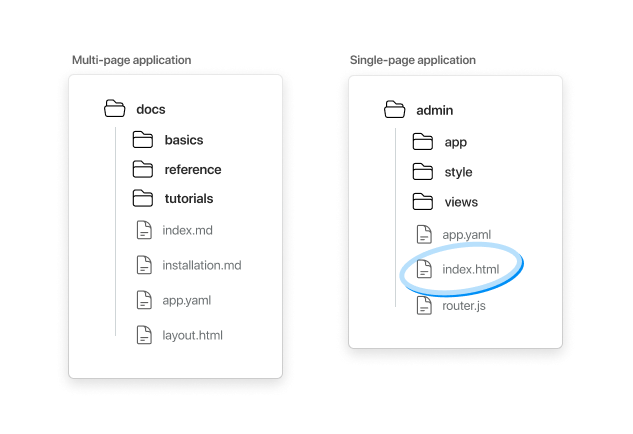
Multi-page applications consist of one or more Markdown files. Good examples are documentation, blogging area, or a feature tour. These apps are rendered server-side so that they can be easily consumed by search engines. The use of client-side JavaScript is optional.
Single-page applications consist of a single index.html file that serves all HTML requests. These are admin dashboards, onboarding flows, surveys, or login pages. The application is rendered on the client side with Nue's reactive components. SPAs are typically hidden from search engines.
Dependency management
Nue supports automatic dependency management in such a way that all assets (scripts, styles, and components) inside an application directory and all the subdirectories are automatically included on the pages inside the app.
Moreover, you can define directories that are global to all applications in your site.yaml file on the root directory:
globals: [ globals, modules, style, themes/brutal ]The assets under global directories are automatically included on every page, regardless of where they reside on the file system.
Root directory
The root directory is a special app in such a way that subdirectories are not automatically included in the dependency graph. Only global directories are. However, you can use the appdir configuration variable on your front page to make it part of some applications:
appdir: homeWith the above setting all assets inside the "home" directory become dependencies for your root level index.md.
Depency types
The following file types are automatically imported (and hot-reloaded):
*.css— stylesheets*.nue— reactive components
Special files
site.yaml— Site-wide options on the root directoryapp.yaml— App-specific options inside an application directoryindex.html- Turns the root/application directory into a single-page applayout.html— Layout componentsmain.js— Automatically imported JavaScript module. This can import other scriptsmain.ts— The main script in TypeScript
Static files
Miscellaneous file types like .png, .jpg, .txt, .csv, or .json are copied directly to the distribution directory without any special processing.
 Nue status update
Nue status update