Universal hot-reloading
Nue provides a powerful hot-reloading utility that automatically updates your browser as you edit your content, styling, layout, data files or reactive components:
Updatable assets
Hot-reloading is automatically enabled in development. The client-server communication is based on server-sent events. Instead of making a full reload, Nue uses a technique called DOM diffing to only update the parts of the page that have changed. Here are the details of what gets automatically updated:
Content
- Markdown content
- Front matter (Example: document.title updates)
- Layout files: Both root- and app-level
layout.html site.yamlor application-specific YAML data (Example: Master navigation updates)- Updates to other than the active page routes automatically to the new page
Styling
- CSS file updates
- Inline styling changes
- New CSS files & CSS file removals
- Complete theme change via changes in the
globals: []array insite.yaml
Reactive components
- All component updates
- Form components: Potential form data is restored to the updated component
- Dialog components: Dialogs and overlays remain open after they update
Syntax errors
- JavaScript/TypeScript files (.js, .ts)
- Reactive components (.nue, .htm)
- HTML layout files (.html)
- CSS files (.css)
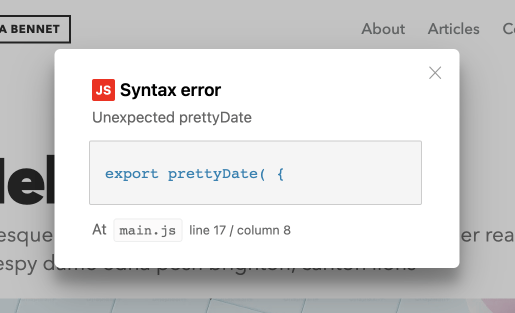
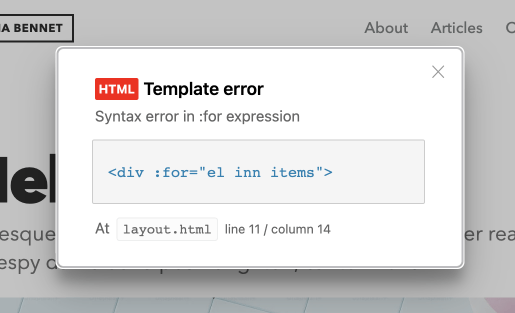
Non-goals
Nue hot-reloading applies to UI components only so updates to JavaScript/TypeScript extensions have no impact. These extensions are best developed and tested on the server side. The same goes to Web Components — the browser does not have the means to re-hydrate updated components.
Disable hot-reloading
You can disable hot-reloading with the hotreload: false configuration option. Hot-reloading is automatically disabled for the production build, as it makes no sense there.