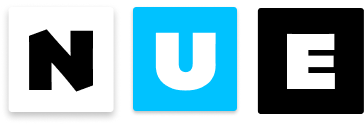Server components
Server components are the basis for content-focused websites or multi-page applications (MPAs). They are foundational to reducing time to first contentful paint, ensuring accessibility, and improving SEO. They reduce the need for client-side JavaScript, sometimes to the point that it is not needed at all.
Reactivity is unnecessary on the server side. There is no user interaction, nor DOM updates. No dynamic updates or lifecycle methods. Each rendering just renders the given data. Only the constructor method is called upon component creation if the method is defined.
Rendering components
Server-side rendering happens with the render method:
import { render } from 'nuejs-core'
// define a component
const component = `
<div class="{ type }">
<img src="{ img }">
<aside>
<h3>{ title }</h3>
<p>{ desc }</p>
</aside>
</div>
`
// render the component with some data
const html = render(component, {
title: 'Media object',
desc: 'One object to rule them all',
img: 'img/art.jpg',
type: 'banner',
})
console.info(html)
Save the above to a file called “render.js” and execute it with node render.js or bun render.js and you’ll see the following on the console:
<div class="banner">
<img src="img/art.jpg">
<aside>
<h3>Media object</h3>
<p>One object to rule them all</p>
</aside>
</div>
render() method
Renders a template with given data and dependent components:
render(template: string, data?: Object, deps?: Array<Component>)
Arguments
templatethe HTML-based Nue code to be rendereddatadata or data model to be consumed by the template. The data can contain any number of properties and methodsdepsarray of nested/dependant components in a more complex app.
renderFile() method
Renders a template on a given file
async function renderFile(
path: string,
data?: Object,
deps?: Array<Component>)
Arguments
pathfile path to the template, such as “templates/media.nue”datadata for the templatedepsarray of nested components in a more complex app. See below.
Rendering more complex apps
Nue allows you to render complex apps with multiple nested components from several different library files. This happens with parseFile method that takes a path to a file and returns an array of component instances. For example:
// grab the parse method
import { parseFile } from 'nuejs-core'
// import the data/business model of your application
import model from './business-model.js'
// parse application components. first component is the main app
const [app, ...lib] = await parseFile('./app.nue')
// parse some more components
const utils = await parseFile('./utils.nue')
// render the app
app.render(model, [...lib, ...utils])
parseFile() method
Parses the given file and returns an array of component instances:
async function parseFile(path_to_file: string): Array<Component>
parse() method
Parses a template and returns an array of component instances:
function parse(template: string): Array<Component>
Component instance
The returned Component instances have the following structure
{
// component name such as "media-object"
name: string,
// name of the HTML root element such as "div"
tagName: string,
// method to render the component
render(data?: Object, deps?: Array<Component>)
}