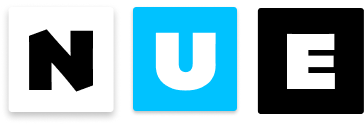Event handlers
Attributes starting with the @ symbol define an event handler. These are JavaScript functions that are called on user interaction like click, keypress, or mouse move.
Inline handlers
Inline handlers are defined directly on the attribute:
<button @click="count++">Increment</button>
Inline handlers are good for simple expressions.
Method handlers
More complex functionality should go to an instance method
<dialog>
<button @click="close">Close</button>
<script>
close() {
this.root.close()
location.hash = ''
}
</script>
</dialog>
Method calls
You can pass arguments for the method calls:
<div>
<button @click="say('yo!')">Say yo!</button>
<script>
say(msg) {
console.log(msg)
}
</script>
</div>
Event argument
The method handler always receives Event object as the last argument, unless it is explicitly given on the method call with a name $event:
<div>
<button @click="first">First</button>
<button @click="second('Hello')">World</button>
<button @click="third('Hello', $event, 'World')">Nue</button>
<script>
// prints "First"
first($event) {
console.info($event.target.textContent)
}
// prints "Hello World"
second(hey, $event) {
console.info(hey, $event.target.textContent)
}
// prints "Hello Nue World"
third(hey, $event, who) {
console.info(hey, $event.target.textContent, who)
}
</script>
</div>
Event modifiers
Nue provides some handy shortcuts to deal with the common DOM event manipulation functions. For example, @submit.prevent is a shortcut to event.preventDefault().
<!-- prevent the default event from occurring-->
<form @submit.prevent="onSubmit"></form>
<!-- modifiers can be chained -->
<a @click.stop.prevent="doThat"></a>
<!-- run the modifier only -->
<form @submit.prevent></form>
The following modifiers are supported:
- .prevent prevents the default behavior of the event from occurring
- .stop prevents further propagation of the event
- .self only trigger handler if
event.targetis the element itself - .once the event will be triggered at most once
Key modifiers
Key modifier binds the event handler to a specific keyboard key:
<!-- only call `submit` when the `key` is `Enter` -->
<input @keyup.enter="submit">
You can directly use any valid key names exposed via KeyboardEvent.key as modifiers by converting them to kebab-case. So the following handler will only be called if event.key is equal to ‘PageDown’.
<input @keyup.page-down="onPageDown">
Nue provides the following aliases for the most commonly used keys:
.entercaptures both “Enter” and “Return”.deletecaptures both “Delete” and “Backspace” keys.esccaptures both “Esc” and “Escape”.spacecaptures “Spacebar”, “ “, “Space Bar”.upcaptures “Up” and “ArrowUp”.downcaptures “Down” and “ArrowDown”.leftcaptures “Left” and “ArrowLeft”.rightcaptures “Right” and “ArrowRight”