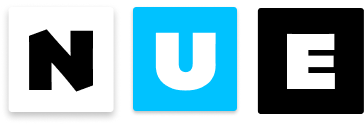Examples
Reactive components in action. This list keeps growing.
Source code for all examples: examples.nue
Compiled version: examples.js
Playful examples
Fractal generation
This example was requested in Hacker News. Here’s a React version to compare with
<ul class="fractal">
<li :for="am in rows"><b :for="el in Array(am).fill(0)"/></li>
<script>rows = Array(20).fill(0).map((_, i) => i ? 3 * i : 1)</script>
</ul>
Multiple fractals
Three fractals components styled differently
<div @name="fractals" class="fractals">
<fractal class="first"/>
<fractal class="second"/>
<fractal class="third"/>
</div>
Canvas painter
Draw on the canvas below the source code
<canvas @mousemove="mousemove">
<script>
last = [0, 0]
mounted() {
const { root } = this
const ctx = this.ctx = root.getContext('2d')
root.width = 800; root.height = 600
ctx.fillStyle = 'white'
ctx.lineCap = 'round'
ctx.lineWidth = 20
this.recolor()
this.clear()
}
// reset canvas in every five seconds
clear() {
this.ctx.fillRect(0, 0, this.root.width, this.root.height)
setTimeout(_ => this.clear(), 5000)
}
// reset Nue brand color every second
recolor() {
const colors = ['00c2ff', 'e2e8f0', 'fb00e2', '000']
this.ctx.strokeStyle = `#${colors[Math.floor(Math.random() * 4)]}`
setTimeout(_ => this.recolor(), 1000)
}
// draw the line
mousemove(e) {
const { ctx, last } = this
const to = [e.pageX - e.target.offsetLeft, e.pageY - e.target.offsetTop]
ctx.beginPath(); ctx.moveTo(...last); ctx.lineTo(...to); ctx.stroke()
this.last = to
}
</script>
</canvas>
Practical examples
Basic form fields
<form class="flexy">
<label>
<h4>Name</h4>
<input name="name">
</label>
<label>
<h4>Birthday</h4>
<input type="date">
</label>
<label>
<h4>Special skill</h4>
<select name="skill">
<option>Front of the frontend</option>
<option>Back of the frontend</option>
<option>All of frontend</option>
<option>Backend development</option>
<option>Full stack</option>
</select>
</label>
<label>
<h4>Fatique level</h4>
<input type="range" min="0" max="5" value="3">
</label>
</form>
Server communication
Fetch data from server and update the view with the new items
<figure @name="fetch-fruits">
<img :for="img in images" :src="/demo/img/{img}.jpg">
<button @click="fetchFruits">Fetch more fruits</button>
<script>
images = ['lemons', 'peas']
async fetchFruits() {
const req = await fetch('fruits.json')
const fruits = await req.json()
fruits.forEach(this.images.push)
}
</script>
</figure>
Basic examples
Hello world
Render a single instance variable
<h3>
Hello { name }!
<script>name = 'world'</script>
</h3>
Counter
Incrementing an instance variable
<button @click="count++">
Clicked { count } { count == 1 ? 'time' : 'times' }
<script>count = 0</script>
</button>
Conditional rendering
Render HTML based on a condition
<button @click="count++">
<p :if="!count">No clicks yet</p>
<p :else-if="count == 1">First click!</p>
<p :else-if="count == 2">Nice. Another one.</p>
<p :else>Clicks: { count }</p>
<script>count = 0</script>
</button>
Mouse tracking
Move mouse over the demo area
<div @mousemove="track" style="height: { h }em">
Position: { x } x { y }
<script>
h = 10
x = 0
y = 0
track(event) {
this.x = event.clientX
this.y = event.clientY
}
</script>
</div>
Simple loop
Rendering with :for loop
<figure>
<img :for="img in images" :src="/demo/img/{img}.jpg">
<script>
images = ['popcorn', 'peas', 'tomatoes']
</script>
</figure>
Reactive loop
Nue auto-renders when arrays are manipulated
<div>
<p>
<button @click="addFruit">Add</button>
<button @click="images.pop()" :disabled="!images[4]">Remove</button>
</p>
<img :for="img in images" :src="/demo/img/{img}.jpg">
<script>
images = ['popcorn', 'peas', 'lemons', 'tomatoes']
addFruit() {
const img = this.images[Math.floor(Math.random() * 4)]
this.images.push(img)
}
</script>
</div>
Inputs
Update the view when input values change
<form @name="input-demo">
<input type="number" :value="a" @change="a = $event.target.value">
<input type="number" :value="b" @change="b = $event.target.value">
<!-- number conversion -->
<p>{a} + {b} = {1 * a + 1 * b}</p>
<script>
a = 1
b = 2
</script>
</form>
Child properties
Rendering child components with properties
<!-- parent component -->
<h3>
{ a } + { b } = <sum :a="a" :b="b"/>
<script>
// instance variables
a = 10
b = 100
</script>
</h3>
<!-- child component -->
<span @name="sum">
{ a + b }
</span>
HTML expressions
Rendered with {{ double_brackets }}
<button>
{{ label }}
<script>
label = 'Hello, <u>Underlined</u>'
</script>
</button>